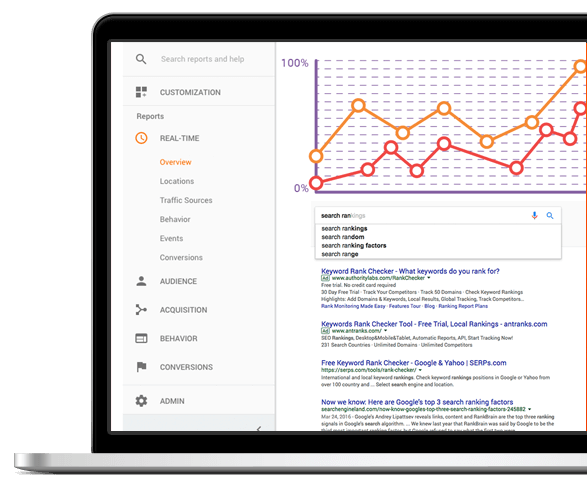Google Analytics is the number one SEO tool in the world and it’s not even close. It is a completely free tool and is the most accurate source of your own websites data. We could discuss Google Analytics for literal days but I am going to keep this article super simple and give you a high level overview of how to best utilize Google Analytics.
How to add Google Analytics to your website.
- Go to www.google.com/analytics
- Sign Up for Google Analytics
- Find the UA Tracking Code and Copy the Tracking Code To Your Clipboard
- Login to your website CMS.
- Add the UA-Tracking code to the <head> tag of each page on your website. (This is super simple with a WordPress website)
- Simply add the “Insert Headers and Footers” Plugin
- Pat yourself on the back – you are now a proud owner of a website with Google Analytics!
Now that you have Google Analytics installed and implemented you are going to start collecting all of the crucial data automatically.
Here are some of the most basic yet important data metrics you should be viewing.
- Total Users
- Total Sessions
- New Users
- New Sessions
- Bounce Rate
- Pages Per Session
- Time on Page
Each of those metrics are going to be pretty standard on every digital marketing report you will ever get whether you are tracking SEO, PPC, Social Media or Referral traffic. Beyond those metrics there are a few more that really prove how successful your digital marketing campaigns are performing.
- Google Analytics Goals
- Channels
- Source Medium
- Landing Pages
- Geo
- Search Console
As we look at these numbers they are somewhat black and white but as we all know in the world of Digital Marketing, nothing is that black and white! It is super crucial that we have context in what we are looking at, let me provide you an example.
Client A
- Total Users +27%
- Total New Users +22%
- Pages Per Session -25%
- Duration Per Session -20%
If we look at your Google Analytics and it is reporting that your pages per session is down from 25% the next month that looks frightening especially since the time on site per session is also down 20%! Oh, no! What’s happening?!
It’s okay, remember we need context with everything.
If we see this scenario where the pages per session and the time on site is down we must now determine why that is the case. In this particular example we note that it is now in the 4th month of it’s SEO campaign and we are now getting much more visibility and a lot of that visibility is happening away from the home page directly.
So, we go to Behavior>Site Content>Landing Pages
This shows us the top 10 landing pages your website received, if we see that the deeper pages on your website (pages beyond your website) are gaining more traffic we can pretty safely make the connection that the pages per session and duration per session going down is actually a good thing because now people are landing directly onto your deeper pages which is often times more relevant.
That is just one simple example of why context matters in Google Analytics.
Using Google Analytics Goals is absolutely crucial to measuring your digital marketing campaigns successes. This is going to allow you to set up many different types of goals and the most popular goals are form submissions. This type of Google Analytics goal allows us to track how many email form fills we are getting and how many leads our campaign is generating.
How to add a Goal to your Google Analytics Account in 9 simple steps.
- Login to Google Analytics
- Left hand column at the bottom and click on “Admin”
- Third column and two spots down is “Goals” click Goals. https://www.screencast.com/t/VoT8fwwHLry
- Click the red button that says “New Goal” https://www.screencast.com/t/cvd6vtnog
- Choose the type of Goal https://www.screencast.com/t/yzNwvb1j
- Name Your Goal, Choose Type (destination) https://www.screencast.com/t/cvd6vtnog
- Enter your destination (i.e. /thank-you) https://www.screencast.com/t/02KONhXE
- Verify goal to make sure it’s live
- Save
Google Analytics has a Search Console section built into which will also help you track which keyword phrases or “queries” people are using to find your website. We highly recommend that you also use Google Search Console itself which provides a much greater level of metrics in addition to viewing your link profile, disavowing links, adding structured data and submitting sitemaps.