Make Your Website Load Faster!
Free SEO Consultation
How To Make Your Website Load Faster
Did you ever think deeply about your website? Is your website too slow? Well!! If not then it’s a crucial time to think about all these facts because it truly does affect your business. Something crucial to keep in mind is that if your website takes to much time to load, then your visitors will get impatient and leave your website and go one of your competitors. This is the same reason Google, Yahoo and Bing all put such a heavy emphasis in their algorithms for each websites page load time. Website’s page load times or speed is one element that will improve your search engine optimization and hopefully your website loads quick resulting in a fast website that attracts numerous customers and gives them a great user experience which results in a increase in your website’s online visibility and should help expand your business as well.
So without wasting even a single minute make some efforts to solve this problem. And to solve this problem, you can consult with a well-reputed Camarillo Web Design Company which has a solution for all of your website related needs at an affordable web design price.

Following are some simple tips which help to make your site load faster.
Optimize images: To load your site faster you need to optimize all the images which are the post on your website. This is because if you reduce the size of the image, then it takes less space which helps to boost your site speed. Make sure that your image size matches your usage and try to implement them in a way so it can easily adjust according to the height and width of each page within limited space.
Evaluate your plugins: Yes, it’s a fact that plugins will help to add new functionality to your site, but more plug-ins mean more work which takes lots of space and affects your site speeds. So to increase the speed of your website removes all the plug-ins which is out-dated or which has no use anymore.
Faster Hosting: Whether you are using something as simple as GoDaddy, 1 on 1 or Host Gator, make sure you are on their fastest hosting plans. If you want even faster speeds you can get a private server or use other services such as Cloud Flare or WP Engine.
Combine images into CSS sprites: If you upload, so many images on your site, then it takes so much space which directly affects the load time of your website. So always choose a proper image segment that can be presented because of the CSS background picture and background-arrangement property.
Minify JavaScript and CSS: To increase the speed of your website removes all the unnecessary space, comments, code and many other things which cover so much space on your website. And if the size of your site reduces, then it will help to improve its performance.
Website Cache
Assuming you’re using a CMS (Content Management System) to run your website, then using a website cache should be something that is very easy to implement and can have a positive effect on the performance.
The way it works is, usually a CMS website has to work out what it should display and talk to the CMS database each time it displays a webpage. This can be quite slow.
Caching works by storing a copy of the page as a separate file. So when someone wants to view a page, the server just uses the already made cached page (which is much faster than getting the data from the database) for faster performance.
You will usually set a cache time which is how long the cached page will be displayed before it is updated from the database. You’ll have to experiment to see which works for you but try not to set it for many hours because when you update a page, it will take that many hours for your changes to reflect on the actual website.
Image Sizes
This will affect the performance to a lesser degree but it’s still something you should look at when making your website.
When you take a photo or buy a stock photo from the Internet, quite often they will be in a high resolution.
This is great as it will mean it’s high quality and will look great when printed.
However, if you upload this high resolution image to your website then let the website resize it to the smaller size, this can slow things down. The reason why is the Internet browser still has to download the large high res then resize it. All this takes time.
True, with faster Internet speeds, this may only increase the page load speed by a second but it all adds up with multiple images, plus it also looks quite ugly as the page loads for the user.
So what you need to do is resize the high res image in one of the many photo editors to the smaller size then upload the smaller image to your website.
